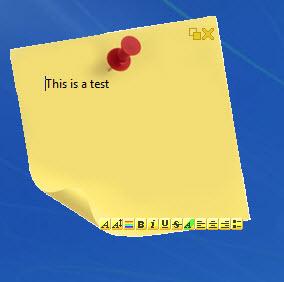PNotes
9.3.0
Size: 1.27 MB
Downloads: 5335
Platform: Windows (All Versions)
The PNotes application takes the usefulness of the traditional sticky notes, ports it to your computer, and takes things to the next level by doing things a real paper sticky note could never do. So if you’re the sort of person who uses sticky notes, real paper ones, put them away and turn to something better – get PNotes to enjoy enhanced functionality and to stop wasting paper.
The PNotes installation file is only 1.3MB in size. It takes just a few minutes to install the application on your Windows PC. A simple setup wizard that asks if you want a desktop shortcut takes you through the whole process. When the installation completes and you launch PNotes, you will see a new icon in the system tray. Double click the icon to create a new note, right click it to access more options.
You can include text, images and smileys in a newly created note. Focusing on the text, you can change the font style and size, you can highlight pieces of text, and more; to ensure that you don’t make spelling mistakes, the application comes with a spell checker. Moving on to the images, you can include BMP, PNG, JPG and other image formats. And last but not least, you can also include smileys to your note. Once you’re done, you can save the note – you will have to give it a name and pick the group where it will be saved.
Say you put down something like “Important meeting tomorrow at 10” on a sticky note. To make sure you don’t miss that meeting, you can dock the note to the left, up, down, or right side of the monitor. What’s even better is that you can set up a schedule and receive a notification. You can set it so an audio notification will be played an hour before the meeting, for example. And if you’re so busy that you can’t take a quick look at the note, you can set it so PNotes will speak out what’s written on the note.
PNotes has something for security oriented users as well: encryption (notes can be stored as encrypted files) and password protection (you can put a password on a note to prevent unauthorized access).
You can customize the way the notes created with PNotes look by changing the background color (you can choose whatever color you want) or by using skins. By default, only the “classic-yellow” skin is included; more skins are available for download on the application’s official website.
Sometimes you don’t want to keep your notes to yourself. That is why PNotes lets you share notes via email and exchange notes on the local network.
All the functionality PNotes has to offer, and there are a few things that I haven’t mentioned above, is provided for free. If you have some money to spare, consider supporting the application that you enjoy using.
Be more eco friendly and be more efficient by using the properly good desktop notes manager PNotes.
Pros
Change the font, change the note background color, change the note skin, include smileys, include photos, dock notes, pin notes to a window, and schedule reminders for notes. Assign hotkeys to PNotes functions. The text content of notes can be spoken out loud. Encrypt and password protect notes. There’s a special Diary group. Manage all your notes from a Control Panel. Select a word from a note, search for it on the web. Back up your notes. PNotes is freeware.
Cons
None that I could think of.
PNotes
9.3.0
Download
PNotes Awards

PNotes Editor’s Review Rating
PNotes has been reviewed by George Norman on 30 May 2012. Based on the user interface, features and complexity, Findmysoft has rated PNotes 5 out of 5 stars, naming it Essential